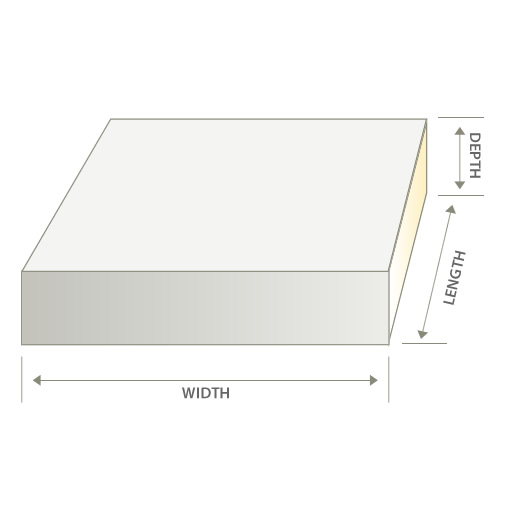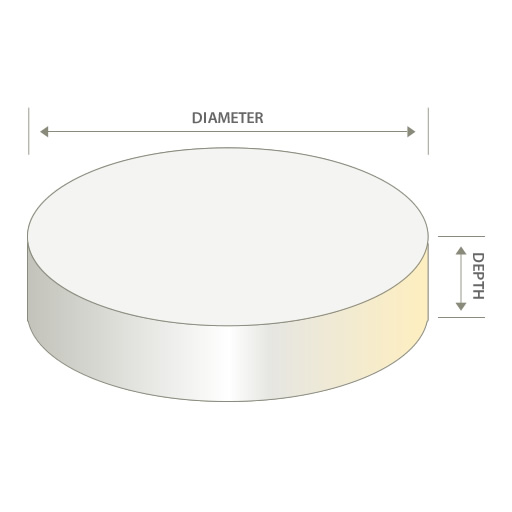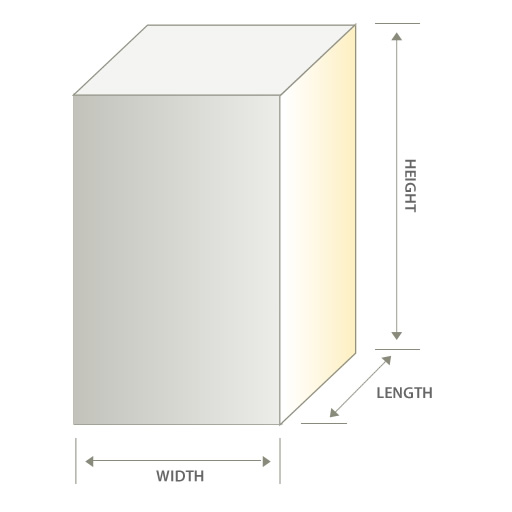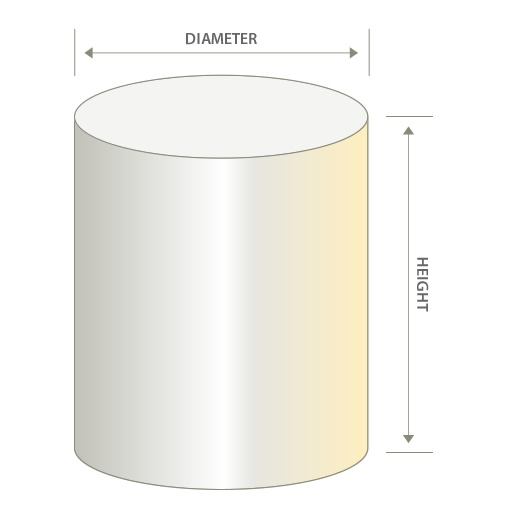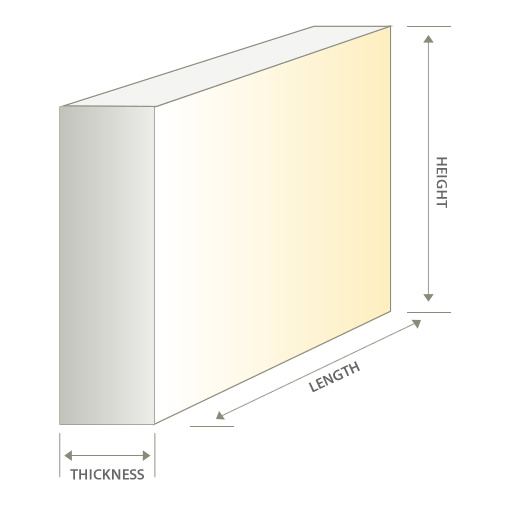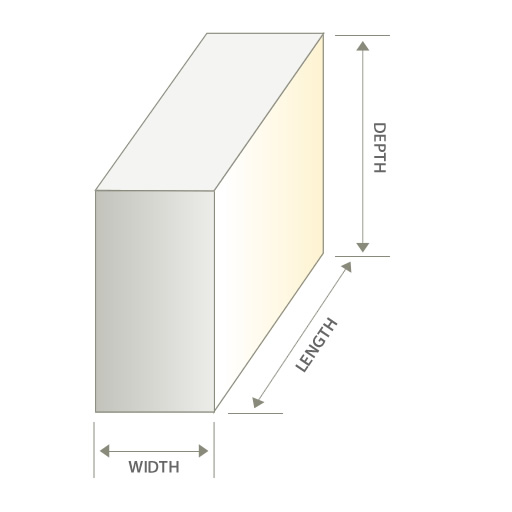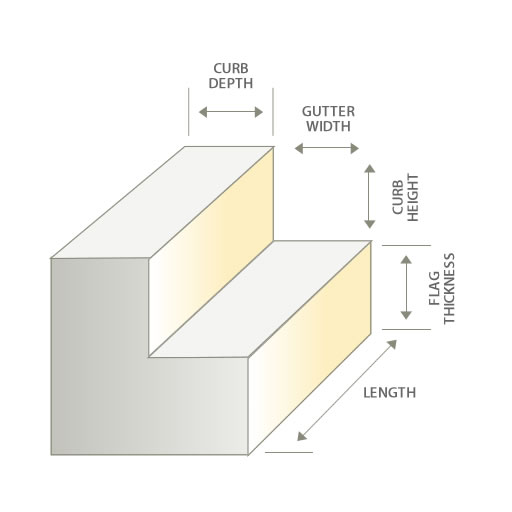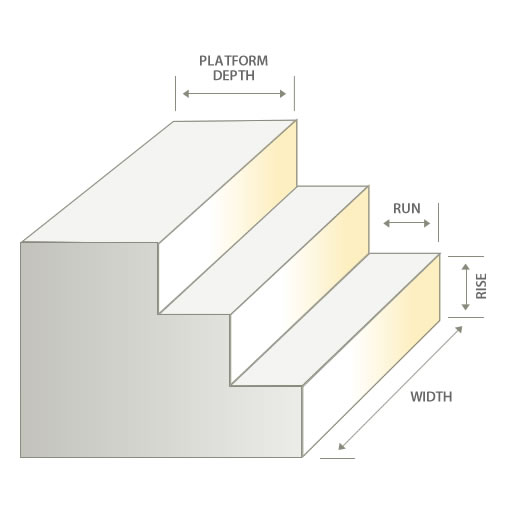Concrete Calculator
Concrete Calculator
Calculate For:
Depth:
Length:
Width:
Quantity:
Calculator Usage
Calculate the volume of your project by entering the dimensions of your structure.
- Choose the type of structure (concrete slabs, walls, columns, footers, steps, curbs and gutters) using the ‘Calculate for:’ drop-down menu at the top.
- Dimensional element fields (height, width, depth, diameter) will appear depending on the type of structure selected. Enter values (in inches or feet).
- Input the desired quantity.
- Click the ‘Calculate’ button.
Results will appear in cubic yards, displaying the amount of concrete needed to make your structure. Click the ‘Reset Values’ button to clear the calculator for new entries.
Note: Calculations are for volume only and do not account for any overflow or loss at the bottom of your structure.
A visual sample of each structure type is provided below: